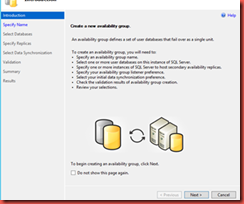Creating AlwaysOn in SQL server 2012
I would like to share one of the main feature of SQL server 2012 AlwaysOn Availability Group.I have implemented in SharePoint 2013 production environment for disaster recovery which works awesome.
Using AlwaysOn High Availability you can keep multiple copies of your databases in different location for disaster recovery and also it’s allows take backup in Secondary replication location as well.
There are two level fail over options available such as manual failover and Automatic failover which we can achieve if primary Server is down.
To configure AlwaysOn availability Group, follow the below steps
- · Install and configure windows failover clustering
- · Install same version of SQL Instance on Primary and Secondary Servers
- · Enable Always On Availability Group in SQL
- · Create Always on Availability Group for your databases
1. Install and configure windows failover clustering
2. Enable “Always On Availability Groups” in SQL the instance on all the Servers(Primary and Secondary)
3. Create new availability Group on the Primary Sql Server after you enable availability Group.
4. Once you created and configured the AAG group, Now you could see the database available in the Secondary Server as synchronized