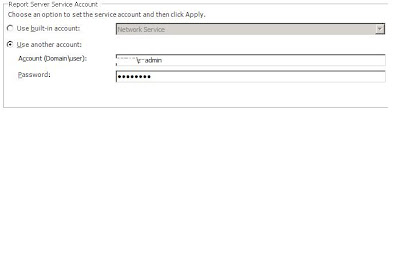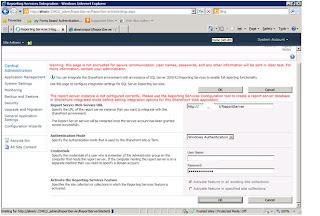
If you get the above print screen error message while you configuring Reporting service URL in your sharepoint Central Admin page.
The following Cause might be happen,
1. Your Existing SQL server Reporting Database is not Sharepoint Integrated Mode
2. SQL Reporting Service was running under sqluser@domain.com
So verify your SQL server Reporting Service Mode and service Account.
Solutions:
1. if your SQL is not integreted with Sharepoint please follow the below steps
Go to Reporting Services Configuration Manager > Connect to the SSRS Instance on APPSEREVER > Click ON Database > Change Database > Create new reporting server database, next > SharePoint Integrated Mode, next > Accept the Service Credentials, or enter the correct one > Next, Next Finish..
Finally restart the SQL reporting service.
2. if your sql reporting service running under username@domain.com, follow the below steps.
Go to Reporting service configuration manager > Connect to the SSRS instance on appserver->Click on Service Account-> Click another Account and change to Domainname\sqluser and provide password